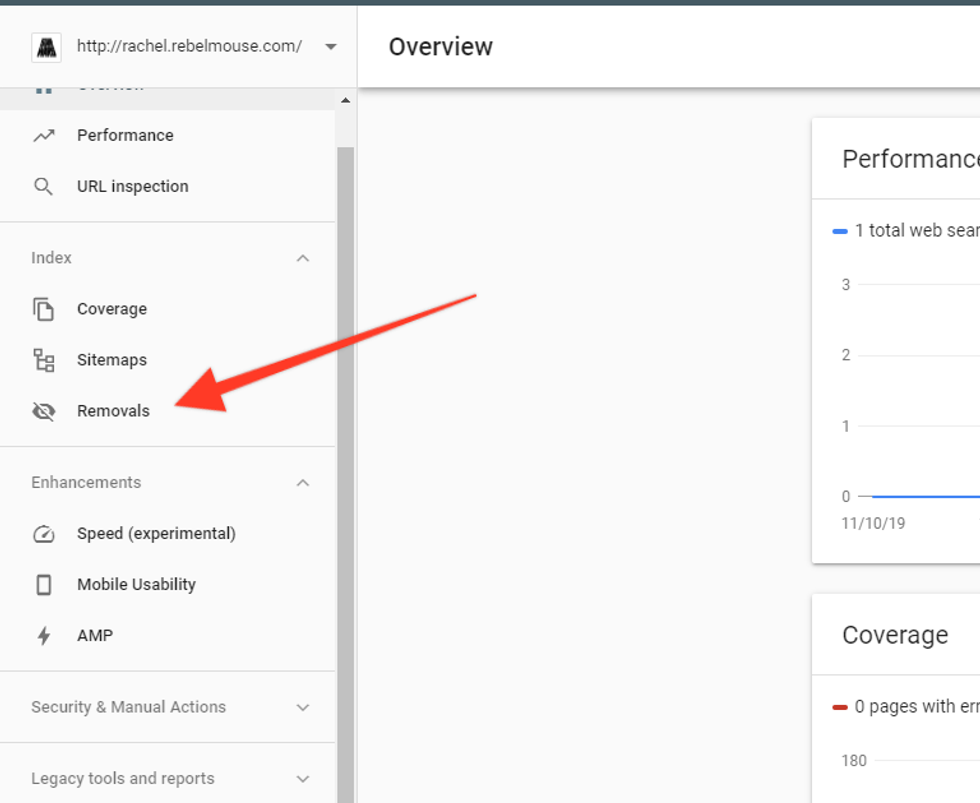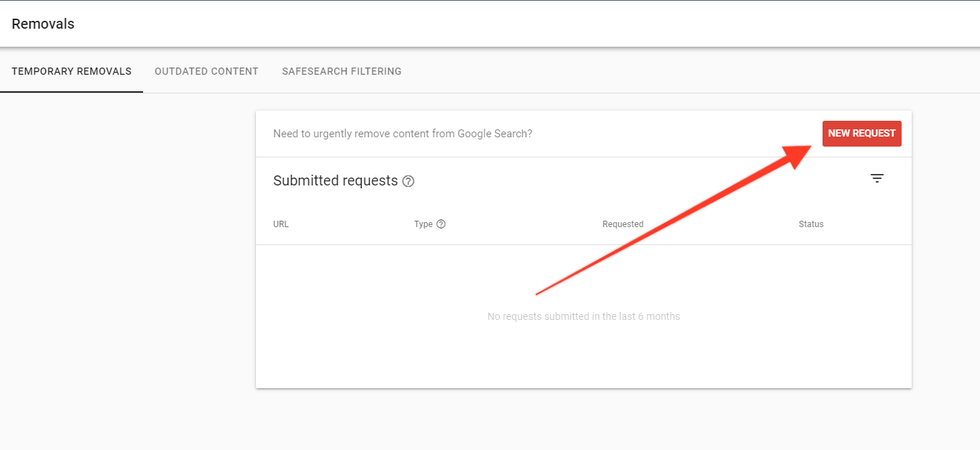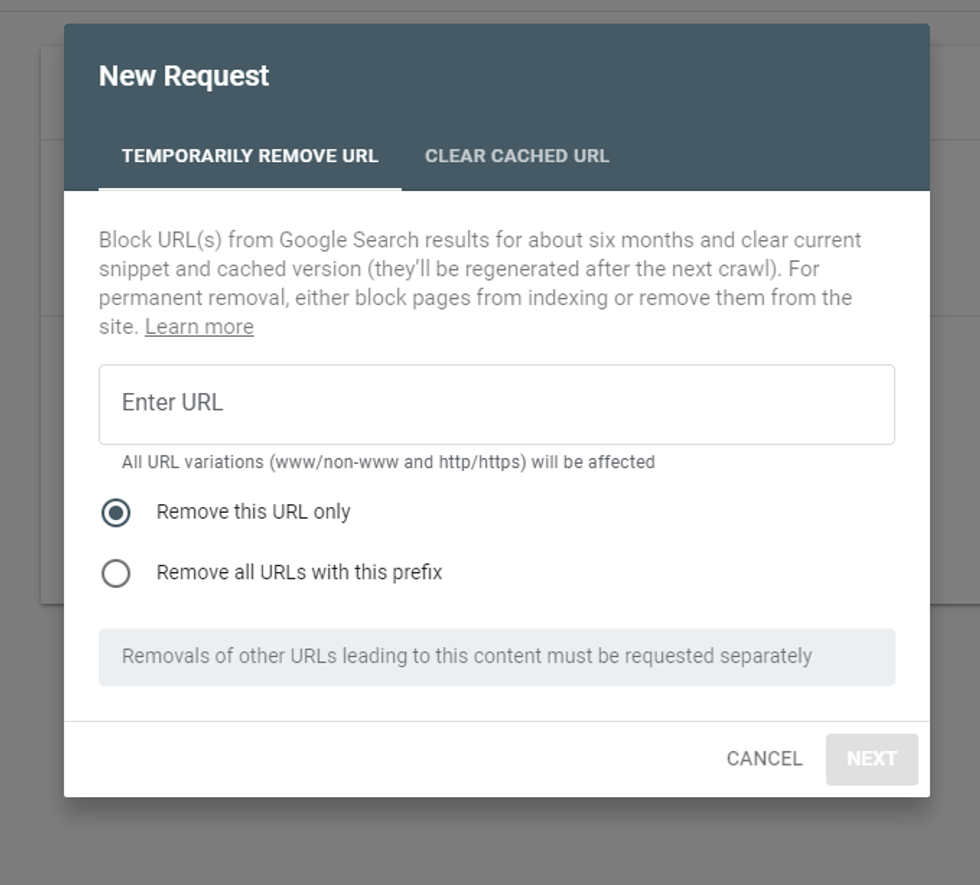Quickly remove articles from search or see why a URL was pulled from search
Google recently released a new version of its Removals tool that temporarily blocks URLs from showing up in search results. The tool also shows which content is no longer being displayed due to either being outdated or because it was filtered out by SafeSearch, a Google feature that removes offensive content.
The new tool can be helpful if you want to quickly remove an article from showing up in search or to find information on why your content was removed from search by third-party requests.
In Google Search Console, Removals can be accessed through the left-hand side menu under Index:
Once selected, you can make a new removal request by clicking the red New Request button in the top-right corner of the screen:
In the New Request pop-up window, you have the option to decide between two different types of removals, according to Google:
Outdated Content: Within Removals, the Outdated Content section gives you information on removal requests made through the public Remove Outdated Content tool, which can be used by anyone — not just site owners. This tool can also be used to update search results showing information that is no longer on a page.
SafeSearch Filtering: The SafeSearch Filtering section shows content that has been removed when users use the Report Inappropriate Content tool, or has otherwise been flagged by Google as being only for adults.
If you have any questions about Google's Removals tool in Google Search Console, email support@rebelmouse.com or talk to your account manager today.
The Fastest Sites in the World Run on RebelMouse
Our platform is a complete digital publishing toolbox that's built for modern-day content creators, and includes game-changing features such as our:
RebelMouse sites reach more than 120M people a month, with an always-modern solution that combines cutting-edge technology with decades of media savvy. And due to our massive scale, 1 in 3 Americans have visited a website powered by RebelMouse.
Thanks to the tremendous scale of our network, we are able to analyze a wealth of traffic data that informs our strategies and allows us to be a true strategic partner instead of just a vendor.
We’re here to help you weigh and understand every tech and strategic decision that affects your digital presence. Spend less time managing everything yourself, and more time focused on creating the quality content your users deserve.
RebelMouse employs a unique, diverse, and decentralized team that consists of 70+ digital traffic experts across more than 25 different countries. We have no central office, and we cover every time zone to ensure that we’re able to deliver amazing results and enterprise-grade support around the clock.
Our team is well-versed in all things product, content, traffic, and revenue, and we strategically deploy ourselves to help with each element across all of our clients. We thrive on solving the complex.
Copyright © RebelMouse 2024